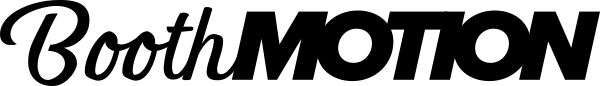For the easiest possible way to get your finished MP4 animation to your photo booth or your computer, link your Dropbox account to Booth Motion in your dashboard and we will put all your finished jobs into a special folder when they are ready. No need to download from our site at all!
- Log in and go to your Dashboard https://www.boothmotion.com/dashboard
- Click "Connect"
- Log into your Dropbox account
- Click "Allow"
Now all of your finished animations will be available in your Dropbox folder for you to select.
Remember to install Dropbox on your photo booth computer or iPad too!