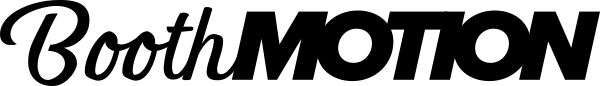1. Select your booth type from the drop-down list
2. Scroll through our offerings and select the product you like
3. Confirm your booth type and decide on a colour scheme (if available)
4. Enter your customisation text. You can use the default text as a guide, but type whatever your client specified
5. Click ‘Generate Free Preview’ and wait for our minions to deliver your preview to you.
6. There will be a queue, but you can always return later if you don’t want to wait. Simply check your dashboard’s ‘Previews’ section when you return later and you will be able to see your preview